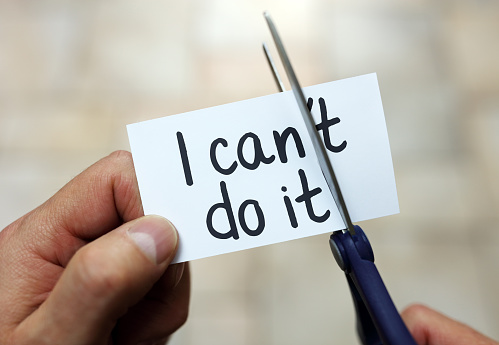 The incident concerning Amazon’s S3 Service shows that it is dangerous to put all your resources on one service.
The incident concerning Amazon’s S3 Service shows that it is dangerous to put all your resources on one service.
So, it makes sense while your company may use one provider for web services it uses another provider for backup and disaster recovery services.
On February 28, 2016, users of Amazon Web Services went dark for almost four hours. The particular outage was for Amazon’s Simple Storage Service (S3) serviced by Amazon Web Services’ US-East-1 region also called the North Virginia Region. This is one of many of Amazon Web Services data centers and is used by many businesses with a high profile like:
- Adobe cloud
- Slack
- GitHub
- Spotify
- Netflix
- Zen Desk
- MailChimp
- Buzzfeed
- Quora
- More
Planning in the Event of a Loss of Service
Also, tens of thousands of smaller businesses were impacted too, with their sites going down or being slowed down to the point where searchers left. There was a lesson to be learned by those whose businesses were adversely affected by the S3 outage. The lesson – businesses must have a Plan B for when a primary web services provider goes offline. Not only were company websites downed by the incident, so was access to shared files, shared images, shared contacts, and other things needed for a company’s daily operations.
While the Amazon S3 incident was a boon to competing services such as Microsoft’s Azure and Google’s G Suite, it also served to point out AWS S3 needs to be divided into smaller failure zones.
But, while many companies may move to another service, their real problem was the lack of a robust backup and disaster recovery plan. Had they been better prepared they could have restored their services in less time than the 4 hours that the US-1 S3 service needed to regain full-service for its clients.
What About Redundancy?
Many experts recommend redundancy which means using multiple web service providers so that if one goes down you can switch to another. But, for small and medium-sized businesses or startups, the costs are often prohibitive. This makes storing a full backup of your information on another website from which a restore can be initiated a right solution. Let’s take a deep dive and learn the best practices for backup and disaster recovery services.
Backup and Disaster Recovery Best Practices
The incident concerning Amazon’s S3 Service shows that it is dangerous to put all your resources on one service. So, it makes sense while your company may use one provider for web services it uses another provider for backup and disaster recovery services often referred to as BDR.
- To make sure that your BDR services run well, assign responsibilities so that there is a well-defined chain of command. You should have a disaster recovery team who keeps your BDR services up-to-date and note what responsibilities are designated to which employee or vendor in the event of a catastrophe. Assign disaster team leaders responsible for implementing specific parts of the plan when a data disaster occurs.
- Arrange for alternative sites and equipment. Suppose your business loses power and it will be off for days – what do you do? You have no phones, computers, HVAC, or lights. A proper disaster plan addresses power losses as well as data losses.
- Periodically test your BDR plan to make sure it is current and works for your company.
For more information about Web Services and Backup and Recovery Services contact Caffeinated Computer Consulting in Calgary by (403) 775-7444 or info@caffeinatedinc.net.

